Your questions answered
Don’t see what you’re looking for below? Please contact us directly.
Your questions answered
Don’t see what you’re looking for below? Please contact us directly.
How do I create an account with Doggone?
- Visit the PlayStore (Android) or the AppStore (iPhone) and search “Doggone – Reuniting Lost Dogs”. Download the Doggone App.
- Once downloaded tap on “Open”.
- Tap on ‘Create Account’ and complete information requested on ‘Register’ page, including first name, last name, mobile phone number, email and password.
- Then tap on ‘Create Account’ to confirm your account creation. You will receive a welcome email providing further information about Doggone’s service.
- There is an instructional video to guide you through this process on the website.
How does my pet’s profile get loaded on to its Doggone tag?
Your pet’s name and your owner contact phone number (that you provide when you subscribe) will automatically be assigned to your pet’s tag.
When you receive your tag, follow the simple instructions provided to confirm your details. This will activate your pet’s tag.
What if I have multiple pets?
How do I edit or add details for my pet or myself in the App?
To update information about your pet, go to your pet’s profile and click on the pen to paper symbol, make the necessary changes and then tap Save.
You can update your contact details and/or your pet’s details at any time in the Doggone app. Updated information is live immediately.
You can also provide important medical or behavioural information about your pet in their profile under ‘Notes for Finder’. This information will be shared with anyone that finds your lost pet.
There are instructional videos to guide you through this process on the website.
Can I change who is the main carer for my pet?
All changes made are live immediately. You can change contact information as often as you like in the Doggone app.
Alternatively, you can contact Doggone on 0800 321 111 and one of our customer service team will be able to help.
What is the tag made of? Is it sustainable?
Doggone is committed to minimising its commercial footprint on the environment and we have taken every care around the design and production of the tag to be sensitive to the environment.
Doggone tags generate a significantly smaller carbon footprint than aluminium and metal dog ID tags (one-fifth to be precise). A US study undertaken and reported by Reuters showed that, per tonne, aluminium is responsible for 11.09 tonnes of CO2 emissions, while HDPE plastic accounts for 2.2 tonnes of greenhouse gases.
How do I get a replacement tag?
Does Doggone’s service come with a guarantee?
Do I get charged a fee if someone uses Doggone's reunite text service to reunite me with my pet?
Where is my information stored and for how long?
All data is stored encrypted at rest, and is only transmitted across encrypted connections. Backup is configured to take daily snapshots which are also encrypted.
What is Doggone’s privacy policy?
Doggone is fully compliant with New Zealand Privacy Act 2020 and the Australian Privacy Act 1988 and all information provided in the Doggone app is private and secure.
Do I get information about the person who found my pet?
Does the person who finds my pet get information about me?
Does Doggone have access to my payment information?
Doggone uses on-line platforms WooCommerce and Stripe for payment of products and services we supply. These third party suppliers’ privacy statements are available to view here – WooCommerce and Stripe.
What payment methods are available to me?
Do I need to buy a Doggone text tag every year?
For Councils offering the Doggone text tag as the official dog registration tag, then the tag will require replacing in accordance with that Council’s dog registration policy. Some Councils offer life-of-dog tags and some Councils require a replacement tag each year.
How is the Doggone text tag different to the traditional plastic Council registration tag?
The Doggone text tag links with the pet’s profile in the Doggone app. The pet owner can update their pet’s profile quickly and easily in the app, including changing emergency contact information.
How is the Doggone text tag different to a metal ID tag?
Doggone provides a free tag with all subscriptions to their text reunite service with one free replacement tag each year, should your pet lose or damage their tag. The Doggone text tags are posted direct to the owner.
The Doggone text tag is made of recycled HDPE plastic which is very robust. The tags have a UV coating which means they don’t scratch like metal tags, ensuring legibility of important information.
Protect yourself and your pet from unwanted eyes seeing private information such as names, phone number or address. The pet’s owner can decide what information to share through the Doggone app.
How do I get notifications about my pet’s vaccinations, medical checks, birthday and registration?
Doggone provides a free tag with all subscriptions to their text reunite service with one free replacement tag each year, should your pet lose or damage their tag. The Doggone text tags are posted direct to the owner.
The Doggone text tag is made of recycled HDPE plastic which is very robust. The tags have a UV coating which means they don’t scratch like metal tags, ensuring legibility of important information.
Protect yourself and your pet from unwanted eyes seeing private information such as names, phone number or address. The pet’s owner can decide what information to share through the Doggone app.
Is there a fee to receive notifications about my pet’s vaccination, medical checks, birthday and registration?
Is the Doggone tag just for dogs?
What do I do if my pet dies?
Alternatively, you can click the ‘Edit Pet’s Profile’ button and scroll to the bottom. Select the ‘Remove Pet’ button and follow the prompts.
Only remove your pet’s profile in circumstances such as if your pet has passed away, or if it has been re-homed (and the Doggone text tag is not being provided to the new owners).
If you require any assistance you can contact the Doggone team at support@doggone.co.nz or 0800 321 111 for assistance.
Get in touch with the team
Phone
0800 321 111 – New Zealand
+64 21 2777 500 – International
Address
Te Ōhaka – Centre for Growth & Innovation
Ara Institute of Canterbury,
Madras Street,
Christchurch 8011
Postal
PO Box 76 183
Northwood
Christchurch 8548
New Zealand
Get in touch with the team

Phone
0800 321 111 – New Zealand
+64 21 2777 500 – International
Address
Te Ōhaka – Centre for Growth & Innovation
Ara Institute of Canterbury,
Madras Street,
Christchurch 8011
Postal
PO Box 76 183
Northwood
Christchurch 8548
New Zealand
Alternatively, you can use our dedicated contact forms:
As featured in



As featured in




 Pet owners
Pet owners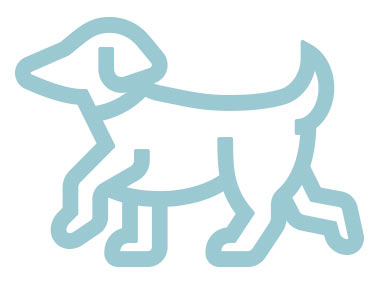 Council
Council
 Pet Insurer
Pet Insurer General Enquiries
General Enquiries